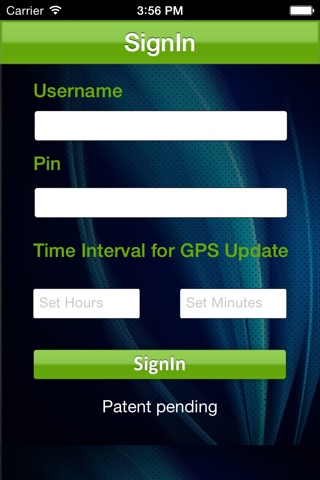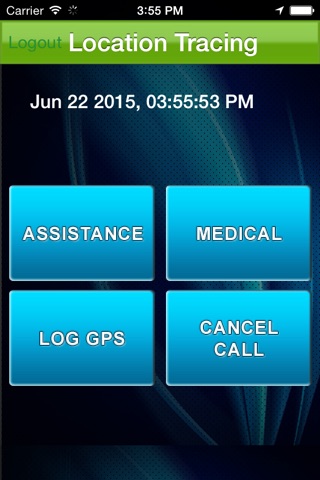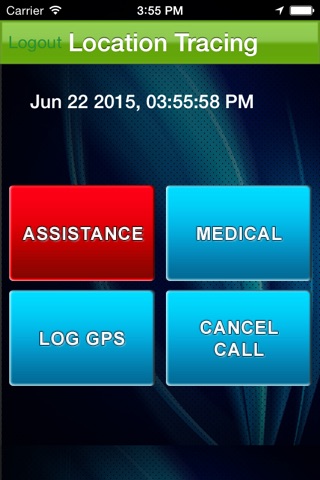Securnet app for iPhone and iPad
Developer: JOHN VIGNOGNA
First release : 20 Aug 2015
App size: 8.96 Mb
Once your app has been registered operation is simple.
Fill in username and PIN, choose the time interval that you want to be prompted to provide your PIN check. At that time interval, app will beep to indicate you have to enter your PIN, if you dont enter correct PIN within 15 min, a alarm signal with GPS will be sent by email to contact.
If you feel threatened, at PIN prompt add your extra digit you have nominated to your PIN. A duress signal will be sent by email to your contact, so nominated contact will know there is a problem and will take action to resolve the alarm. APP will show no indication to you or your assailant, there will be no further PIN prompts.
you will be tracked every 1 hour by GPS until you log out.
You can cause a duress signal at any time by pressing the cancel button and by entering your PIN and adding the extra digit will send a duress alarm by email to contact. If a alarm button has be pressed by mistake you can cancel the call by pressing the cancel button, enter you normal PIN, a cancel email will be sent to contact stopping further action by contact. logout will reset App back to normal position.
** Continued use of GPS running in the background can dramatically decrease battery life.